Download Yacine TV for PC – Install on Windows & Mac Easily
Yacine TV is a popular Android-based live TV streaming application that offers a wide range of channels, including sports, entertainment, movies, and news—all for free. Originally developed for mobile users, many viewers now want to enjoy Yacine TV on a larger screen. If you’re one of those users looking to download Yacine TV for PC, whether it’s Windows or Mac, you’re in the right place.
This guide will walk you through everything you need to know to install and use Yacine TV on your computer. We’ll cover step-by-step instructions, recommended Android emulators, benefits of using Yacine TV on a PC, and some expert tips to enhance your viewing experience.
What is Yacine TV?
Yacine TV is an IPTV-based application that streams live TV channels from around the world. It includes Arabic, French, English, and other international channels, with a special focus on sports, such as football (soccer), including major leagues and tournaments.
How to Download and Install Yacine TV on PC
If you want to enjoy live TV, sports, and entertainment from Yacine TV on your Windows or Mac computer, you’ll need to install it using an Android emulator. Since the app is not officially available for PC, emulators provide the easiest and most reliable solution.
Follow these simple steps to download and install Yacine TV on your PC:
Step 1: Download an Android Emulator
An Android emulator allows your PC to run Android apps. Some of the most popular and trusted emulators include:
BlueStacks (Windows & macOS) – Best for performance and compatibility.
NoxPlayer (Windows & macOS) – Lightweight and user-friendly.
LDPlayer (Windows only) – Optimized for smooth streaming.
👉 Visit the official website of your chosen emulator and download the installer.
Step 2: Install the Emulator on Your PC
Run the downloaded setup file.
Follow the installation instructions on screen.
Launch the emulator once the setup is complete.
Step 3: Download the Yacine TV APK File
Since Yacine TV isn’t available on the Google Play Store and App Store you’ll need the APK file:
Visit a trusted third-party APK site.
Search for the latest version of Yacine TV APK.
Download the file to your PC.
📌 Make sure to download only from reputable sources to avoid malware or outdated versions.
Step 4: Install Yacine TV via the Emulator
For BlueStacks:
Open BlueStacks and click the “Install APK” button (usually found on the right sidebar).
Select the Yacine TV APK file from your PC.
The installation will begin automatically.
Once done, you’ll see the Yacine TV icon on the home screen.
Step 5: Launch and Use Yacine TV on PC
After installation, click on the Yacine TV icon inside the emulator.
The app will open just like it would on an Android device.
Browse channels, categories, or stream your favorite sports, movies, and shows.
With these steps, you can enjoy all of Yacine TV’s features directly on your PC, turning your computer into a powerful entertainment hub.
FAQs – Yacine TV for PC
Can I download Yacine TV directly on Windows or Mac without an emulator?
No, Yacine TV is designed for Android. You need an emulator to run it on your PC.
Is Yacine TV available in the Microsoft Store or Mac App Store?
No, it’s not available in official app stores. You’ll need to use an APK file and emulator.
Do I need a Google account to use Yacine TV?
Not necessarily. Since you’re installing via APK, a Google account is not required.
Is it legal to use Yacine TV?
Yacine TV offers free streaming from various sources. Make sure to check the legality of streaming content in your country and consider using a VPN for protection.
Conclusion
Yacine TV is a fantastic option for anyone looking to stream live sports, movies, and international TV channels without paying for expensive subscriptions. While it’s originally built for Android devices, installing Yacine TV on your PC—whether Windows or Mac—is easy with the help of Android emulators like BlueStacks, NoxPlayer, or LDPlayer.
By following the simple steps outlined in this guide, you can enjoy a seamless streaming experience on a larger screen with better performance and added convenience. Whether you’re catching up on live football matches or watching your favorite shows, Yacine TV on PC brings you the entertainment you love, right at your fingertips.
Don’t forget to always use a trusted emulator, download the latest version of the Yacine TV APK, and consider using a VPN for extra security while streaming.